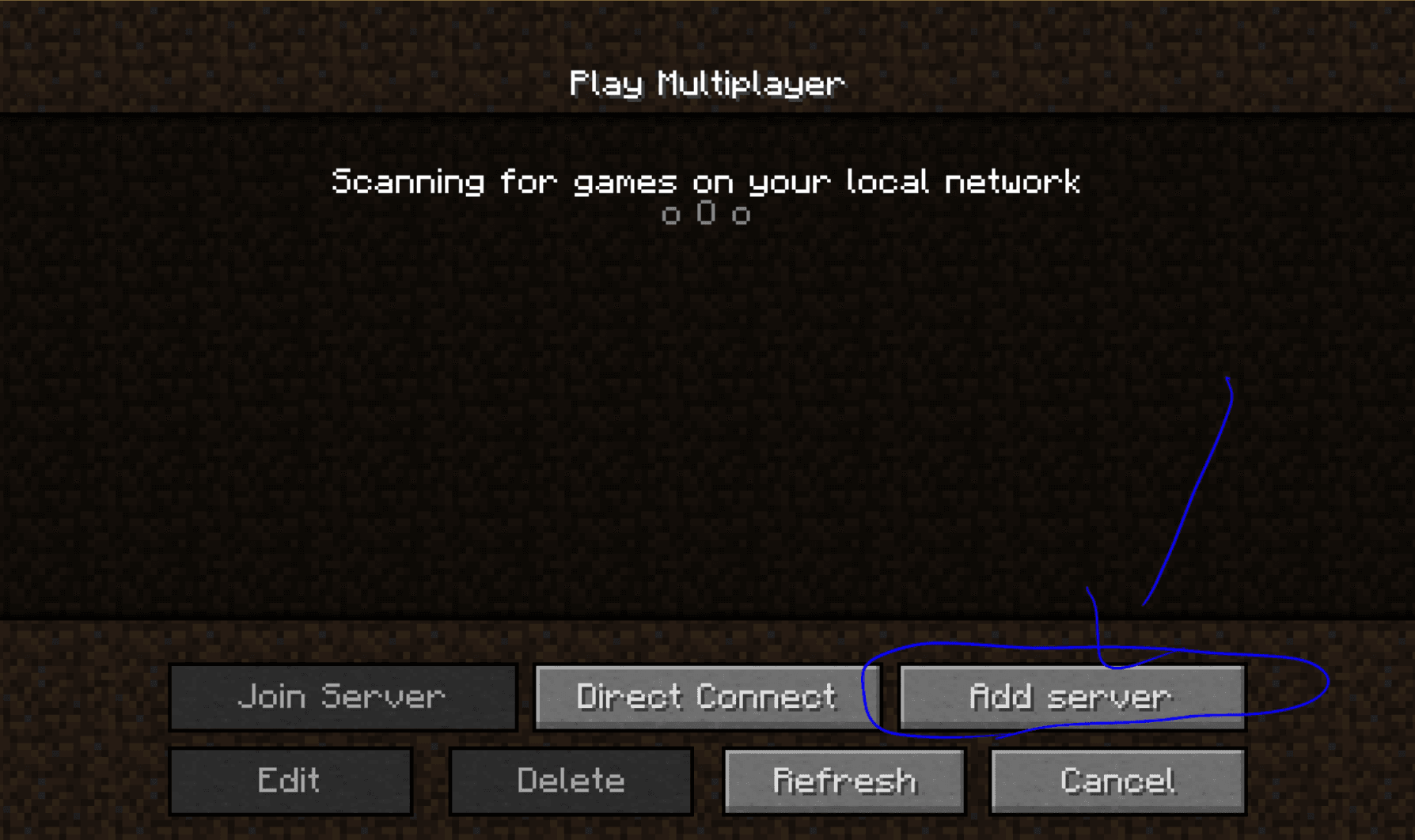Step-by-step guide
From Zero to a Running Minecraft Server
Launch your first server in minutes. No port forwarding, no complicated setup—just invite friends and play.
Step 1
Sign up (free trial included)
Create an account using email or Google. Your free month starts immediately, and you can cancel anytime.
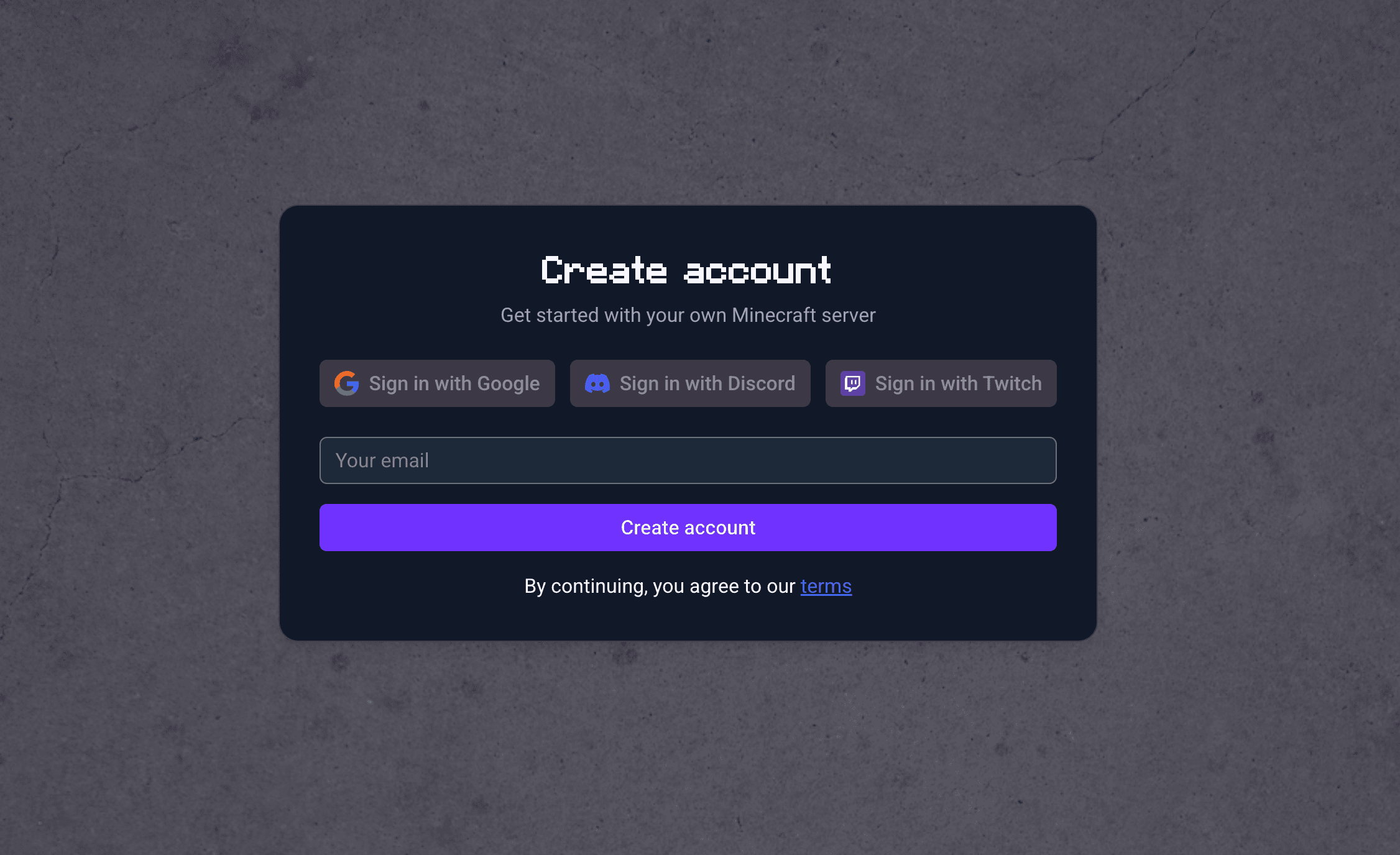
Step 2
Pick a plan
Choose Small, Medium, or Large based on your player count and plugins/mods. You can upgrade later with one click.
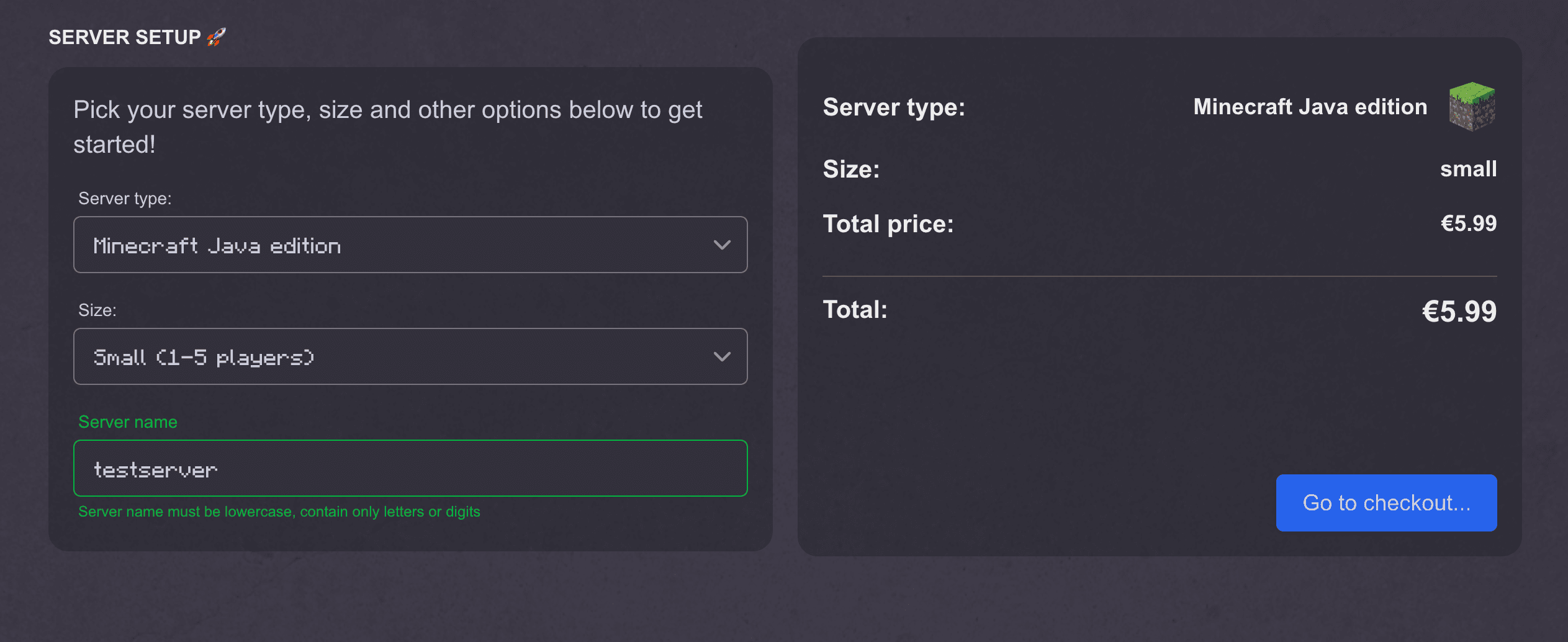
Step 3
Name your server
Choose a unique name. We’ll use it to generate a friendly server address you can share with friends.
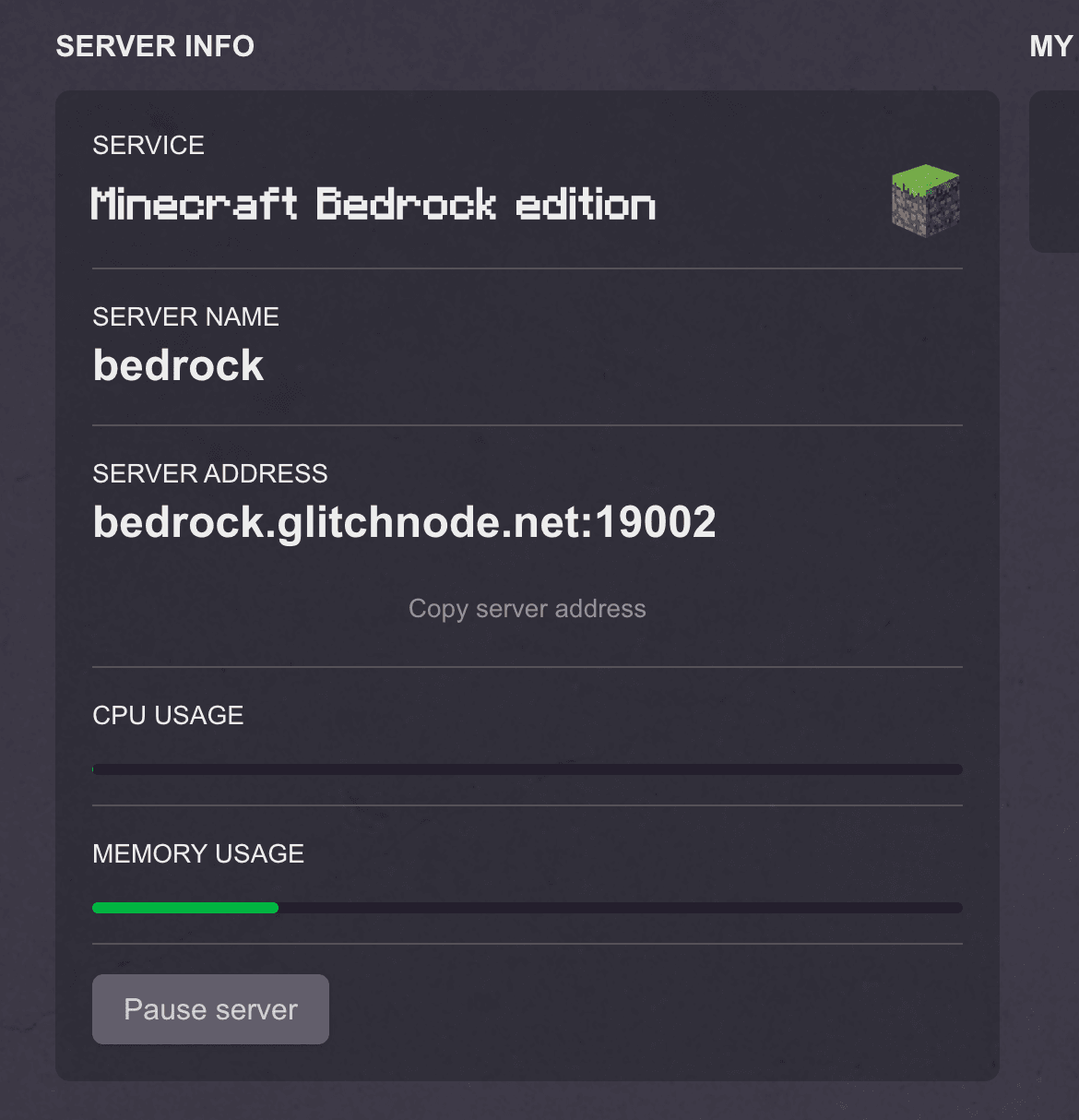
Step 4
Start & configure
Start the server and tweak settings from the dashboard:
- Gamemode (Survival, Creative, Adventure)
- Whitelist & player permissions
- Resource packs / Bedrock behavior packs
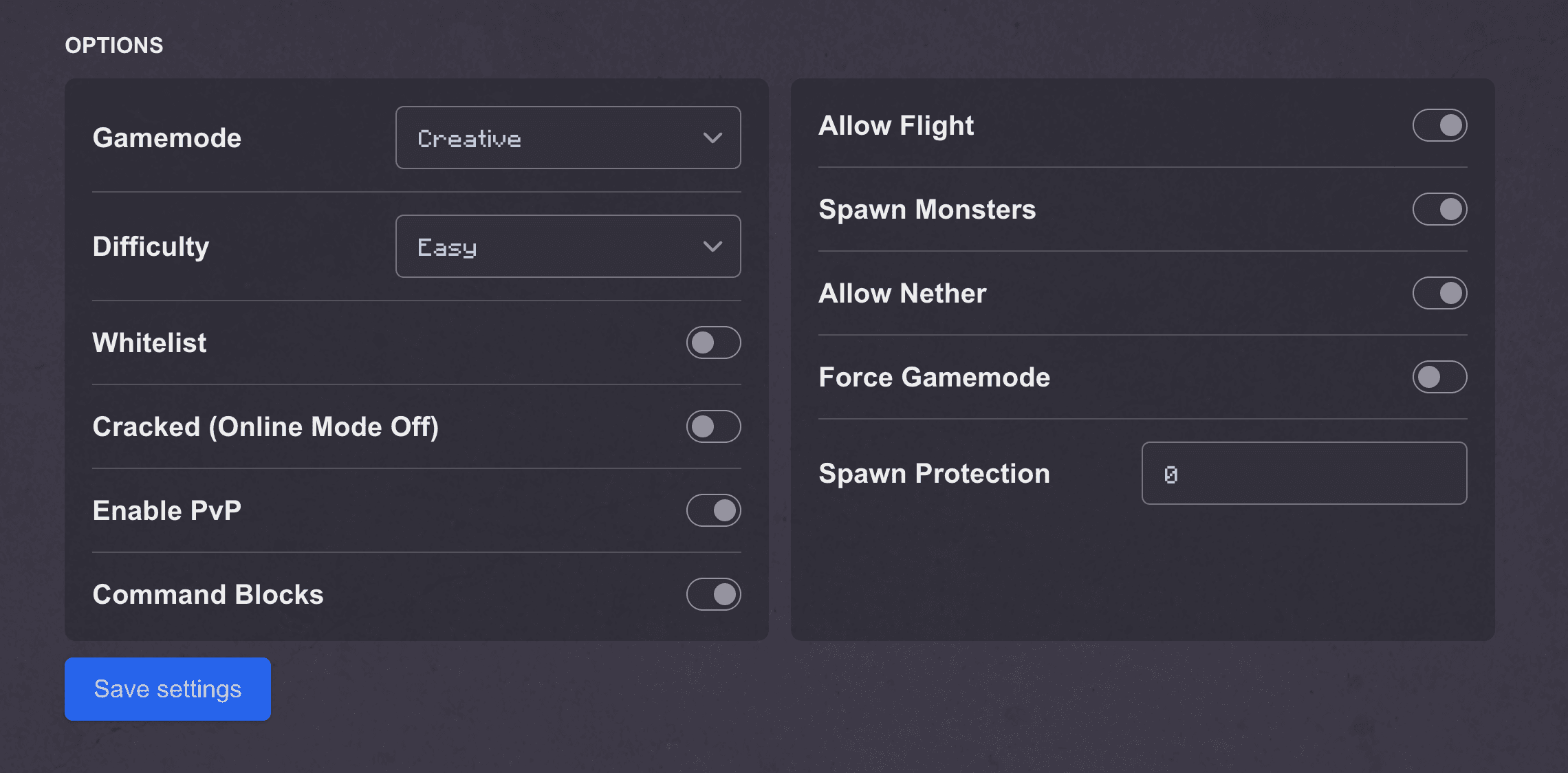
Step 5
Invite friends
Share your server address or use a custom subdomain. Your world stays online 24/7 so friends can join anytime.